This title refers to, of course, the newly added tab (KC) on the top of this page. If you have not checked or seen that tab before, do not hesitate to have a look at it! In fact, the other 4 programs’ tabs (AB, ES, PG, SS) have also been updated. “Why so?”, you might ask and here’s the short story long:
In MATLAB R2014b, uitab & uitabgroup GUI elements got (officially) introduced. They are basically building blocks for tabbed interfaces. I wanted to use them in PG to include keystone correction of images. But after a bit of soul-thumping by my Superpartner, I abandoned that idea and decided to make KC a separate program. While that was going on, I stumbled upon GUI Layout Toolbox, which was freely available at MATLAB File Exchange. Reading its description convinced me that this is the way forward for GUI making! So what was the key element enticing me? It was the possibility of making resizable GUIs properly, efficiently and without much effort! I seriously wanted to re-GUI-de all of my programs using GUILT. As you might suspect, since I was already tweaking PG & KC, I may have unleashed my experimental intentions on these GUIs first. But you’d be wrong, PG is a program very close to my heart and I didn’t want to subject it to experimentation. KC was still not at the standalone full-fledged GUI status so I decided to revamp AB first and learn GUILT hands-on.
It was surprisingly easy to get used to programmatically build GUIs using GUILT! In fact, AB uses nothing (except the ‘Balance Summary’ table) from the old GUI that I made using GUIDE. I think that’s the take-away message of this post: Mix-and-Match GUIDE and GUILT to build incredible GUIs. Anyway, ignoring my proselytizing, I moved to SS and ES after AB. This was because there was nothing much to change in the setup of the GUIs for these programs. They still use most of the GUIDE’s skeleton and GUILT only comes to rescue for arranging the GUI elements so that the window resizes gracefully.
I then started building KC with all the experience gained from working with GUILT on the previous 3 programs. After its completion a couple of weeks ago, the new tab for KC appeared above. Finally today I finished re-GUI-ing PG along with a few tweaks to old functionalities.
I also considered changing the welcome screen of PG to the picture below, but then refrained (at least this time) because of its creepiness:
Have a look at their (KC & PG) demo videos on their respective webpages (at the very least) or just go to my






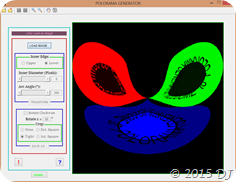



No comments:
Post a Comment