v4.2.1 Release 10B got a splash screen:
v4.3 Release 11 introduced the ability of hiding numbers in
the 'Balance Summary' using '×' button placed on the top right of the table.
It improved the execution of 'Transfer' toolbar button and 'Reorder...' &
'Export' menu items! It also introduced some enhancements in the area of
keyboard shortcuts. Other minor cosmetic changes had also been showered here
& there.
v4.4 Release 12 introduced a new icon and splash screen:
It also streamlined the Java wrapper for the MATLAB executable so that the
startup time shown now are the most accurate compared to the previous
versions. A new beginning was made in this release by providing separate
32-bit & 64-bit programs, which would be updated accordingly. In the
program itself, the uninstall option was stripped and other minor cosmetic
changes / improvements were incorporated.
v4.5 Release 13 added a new button 'Insight' under 'Tools'
menu, which gives some random insights about the currently loaded file. It
attempted to fix the minor (but highly-irritating) and long-existing bug in
the execution of 'Transfer' & 'Search' but the bug just refuses to go
away! Other minor GUI improvements (incl. speech) were made.
v4.6 Release 14 was compiled and packaged entirely from
within MATLAB R2014a so that there would be only one executable file to run.
This choice was made because the new compiler adds splash screen to the
program itself and not just the installer.
This also sadly meant that the Java wrapper was not used anymore to display
the startup time on the login screen. The minor bug in the execution of
'Transfer' & 'Search' still remained and no other (minor) tweaks were made
in the code.
v5.0 Release 15 was a major overhaul of the GUI so much so
that resizing of the window was possible! It was compiled using MATLAB R2015a
which sadly meant one had to deal with a new (and larger than before) MCR. I
do not go into details of the update to the GUI here(!) but it did fix
(hopefully) that infamous bug in the execution of 'Transfer' & 'Search'.
Also, one could now enter valid mathematical expressions (like 49+117) in the
'Amount' box and the result (that is, 166) got stored as the amount. Other
minor bugs might also have been squashed or introduced.
v7.0(.1) Release 16(A) was a Major Upgrade! See
this post
for all the changes / updates introduced in this release. This version was
compiled with MATLAB R2016a and no reference to 'x64' was made anywhere.
v7.5 Release 17 was a semi-Major Upgrade! See
this post
for all the changes / updates introduced in this release. This version was
compiled with MATLAB R2017a.
v7.6(.1/2/3) Release 18(A/B/C) was a minor upgrade. It
introduced a new Selection dialog box (like the new Input dialog box(es)
introduced in the previous major updates) which is mainly used for the
'(Dis)Associate Users...' menu item. While combining a single file, categories
could now be separately chosen. Cell selection in 'Balance Summary' had been
slightly updated. Other minor bug fixes (including in ExChanger) and cosmetic
improvements were barely noticeable. This version was compiled with MATLAB
R2017a/b.
v7.7(.1/2) Release 19(A/B) was another minor upgrade. It
improved (de)activation behaviour of the menu items. Most important of them
all was the change that kept 'Load' toolbar button / menu item deativated till
a file was 'Set as Default'. (How/Why was this behaviour not 'default' is
beyond me!) The 'Login Bar' showed the previous Login time in addition to the
current Login time. (A feature request made in urgency by the only user (who
is not the developer) of this program and it was fulfilled with the same
urgency! Maybe, this revelation about quick action on feedback(s) will
increase the number of user by (at least) 1, who knows?😆) The 'Data/Message
Display' showed group information too. The 'Export' menu item generated a much
better formatted Excel file (check it out!). Minor code changes had been
sprinkled all over for better performance. This version was compiled with
MATLAB R2018b/19a.
v7.8(.1) Release 20(A) was also a minor upgrade. The layout
of Data panel was slightly changed. The data provider for exchange rates was
changed and it is now displayed prominently in the ExChanger panel. The
startup time associated with loading ExChanger data was also reduced. A
'progress bar' is displayed now while exporting data to Excel instead of just
a "Please be patient!" message. More minor code changes were sprinkled here
and there as always (for better Unicode support). This version was compiled
with MATLAB R2020a(b).
v8.0(.1/2/3) Release 21(A/B/C) was a semi-major upgrade. A
major change was the requirement of signing in with a Microsoft account to use
the program. All old files now require to be associated with a MS account
instead of the earlier local accounts. Due to this, the "(Dis)Associate Users"
functionality was suitably changed. The issue of choosing the startup folder
was permanently solved (in v8.0.1) by saving the info about the last used
folder in the installation folder itself. Some sort of consistency in data
being displayed was brought about (in v8.0.2) when selections are made via
dropdown menus instead of the table cells. Missing exchange rates (depending
on
data provider's API status) now get declared and assigned a 'NaN' value (in v8.0.3) instead of
displaying a generic corrupt data warning. Other minor changes were also
sprinkled here and there, like the manual being made into a webpage instead of
a .pdf file bundled with the program. This version was compiled with MATLAB
R2021a/b.
v8.3(.1) Release 22(A) was a minor-yet-major upgrade. A new
option to set up your monthly budget, accessible via 'Tools', was a major
addition to the feature set of this program. The 'Graphical Data Analysis'
tool was revamped with more options for data visualization. A few minor bugs
(due to changes made in the previous version?) encountered mostly during
selection changes in the dropdown menus were fixed. Many messages were added /
updated to make the daily drudge of writing expenses feel a bit more personal.
Starting in v8.3.1 (and beyond), the dates are saved as datetime objects and
not datenums. Another major change was the new icon and splash screen (a
change that seems to have been due for decades!):
Other minor changes were also sprinkled around, like the generic user icon (in
v8.3.1) and the logo in the installer itself! This version was compiled with
MATLAB R2022a/b.
v8.4 Release 23 was the last GUIDE version. It had some minor
bug fixes and code enhancements. The only visible change was the addition of
currency symbols in the input and output currency text boxes of the currency
converter. This version was compiled with MATLAB R2024a.
Here
is the permanent link for this version if you do not want to move to the next
version.
v9.0 Release 24(A/B/C) was the first AppDesigner version and a major
upgrade both in terms of GUI and functionality. Its features can still be explored in
this
post. This version was compiled with MATLAB R2024a.
v9.1 Release 25(A/B) was a major enhancement update to the first AppDesigner version.
It included GUI updates, functionality improvements, code enhancements, and a lot of bug fixes. Major changes included the updated/updating welcome message, ability to add future transactions, fully customizable widgets (via Settings tab), smooth updating of data tables in Accounts and Groups tabs, and updated Settings tab. This version was also compiled with MATLAB R2024a.
v9.2 Release 26(A/B) is a minor enhancement update to the first AppDesigner version.
It includes some GUI updates, functionality improvements, code enhancements, and quite a few bug fixes. One major update is in the Budgets tab, which now allows tracking incomes, not just expenses. This version is also compiled with MATLAB R2024a.



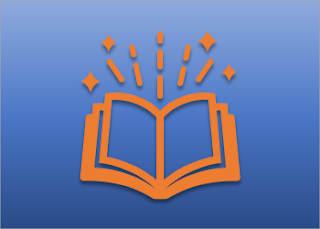

No comments:
Post a Comment