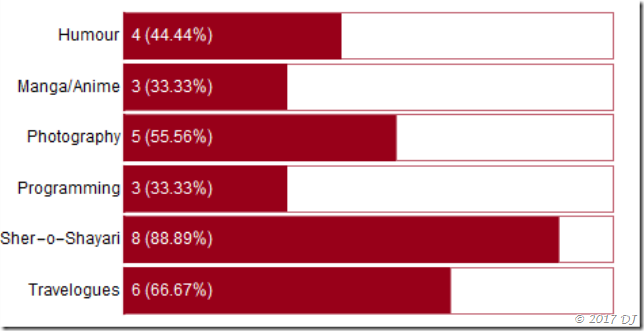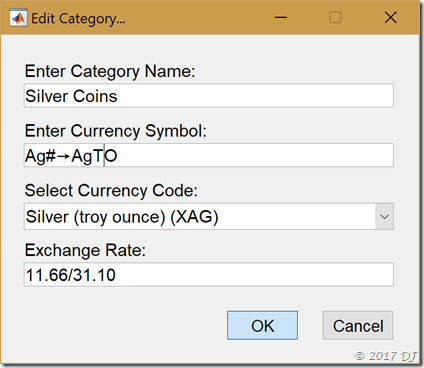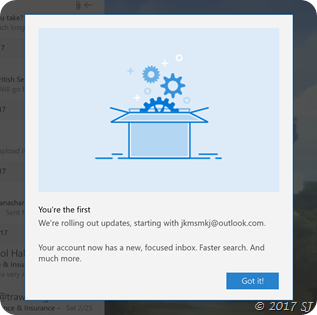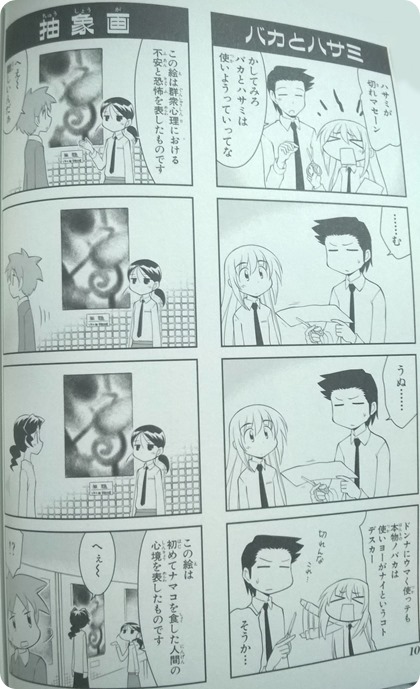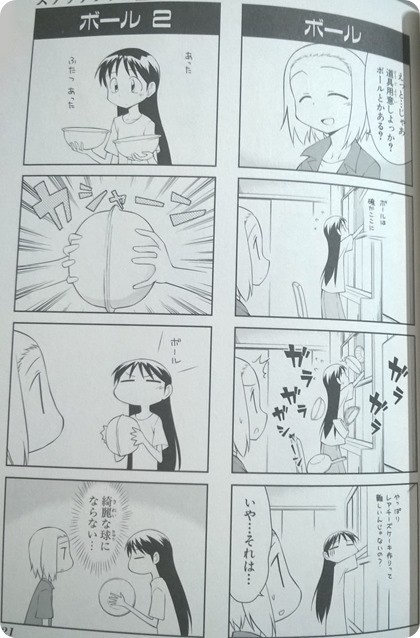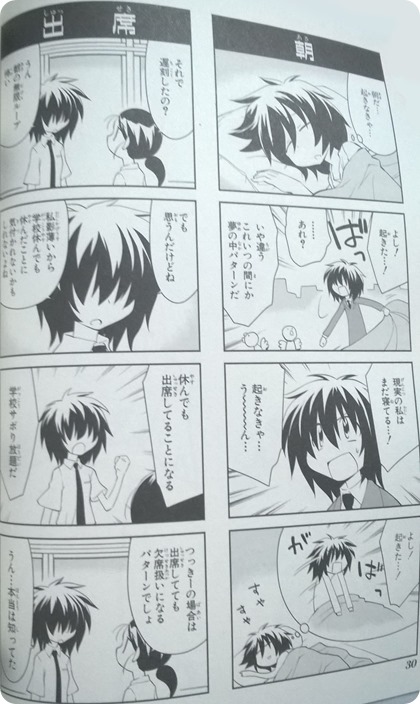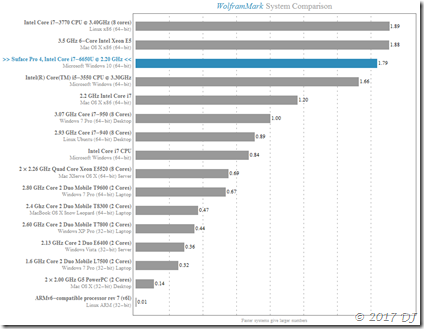Continuing the trend from last year:
First, the Bad news: ‘Update…’ menu item on AB v7.0 won’t work because Dropbox dropped the box on public folder! So, I had to re-imagine the update process to make it future-proof. That is, starting with AB v7.5, it is no longer necessary for me to stick to Dropbox (though, I have stuck to it for now) and if next year I have to use OneDrive, no one needs to worry and v7.5 will update to v7.5.1 or v9.0 or whatever via in-app(lication) menu item.
Second, the ExChanger: Many things to say here, so let me start a bullet list.
-
It gains a new button ↹ to set the ‘default’ currencies shown at startup.
-
The data is updated (almost) hourly now!
-
User can enter one’s own API key obtainable from
currencylayer.com (for free; requires signing up but it wastes less time than
YouFace or InstaTwits or whatever will grab your attention in a while!).
-
This is no longer a stand-alone ingredient and has been fully baked-in to the main course program. That leads us to the following.
Third, the Categories can be associated to a particular currency in addition to the existing option of specifying a currency symbol. This helps in transfer of money between categories as the exchange rate is automatically filled-in, adding up the balances of all categories (whoever thought this was not needed!), etc. [For old files (who has them frankly?), associating one category to a currency will automatically update other categories with the same symbol.]
Fourth, the Menu items under ‘Category’ & ‘Groups’ menus have been streamlined (new icons too for the two related buttons in the toolbar) owing to the introduction of new custom-made input dialog box as seen below [In fact, all usage of MATLAB’s built-in inputdlg()’s have been replaced and also the ‘Reorder…’ dialog has been updated slightly to conform to this style.]:
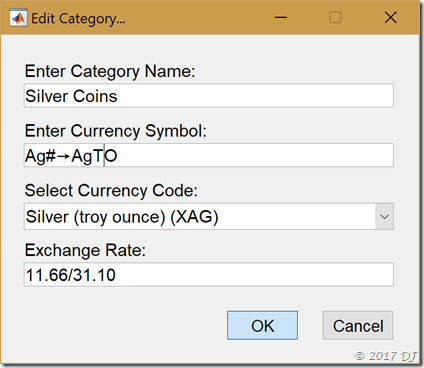
Fifth, the Date field now gets a Date Selector button beside it, which opens up the following GUI (a dream that has been finally realized, via ‘undocumented’ Java usage from within MATLAB, though it may be removed in future updates depending on user feedback 🤣):

Sixth, the ‘Modify’ data button has a slight change of behaviour. When the Groups drop-down menu changes due to this button, the Data display also updates now. This change of behaviour can be a bit jarring / confusing but is consistent with the fact that this is how the Group menu & Data display are supposed to be ‘connected’.
Seventh, the ‘Show Raw Data’ and ‘Graphical Data Analysis’ (noticed the name change of the latter?) menu items from the ‘Tools’ menu have been introduced to the toolbar too. Not only that,
Eighth, the GDA has been completely revamped with 3 styles of plots and all sorts of filter options for the data (compare this to last year’s simple pie chart in a popup figure! What the hell was I thinking then?). Notice that 5 more buttons appear in the toolbar in this mode. Now, bask in this mode’s full (clickable) glory:



Ninth, other minor Bug fixes, Algorithm optimizations, and GUI tweaks are definitely sprinkled all over the program (along with a slightly updated Manual.pdf file).
Finally, it is highly likely that new bugs may have been introduced in spite of / despite / due to all that so I expect, like last year, your help in catching them all!
Thanks for reading this changelog, now go download the program and start accounting (for your shi*s).
AcBook 7.5